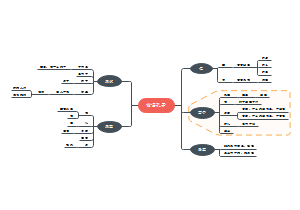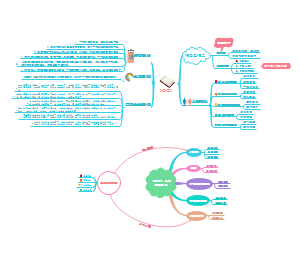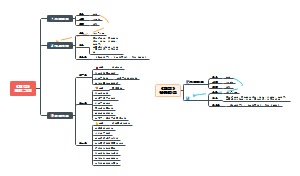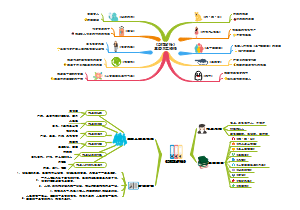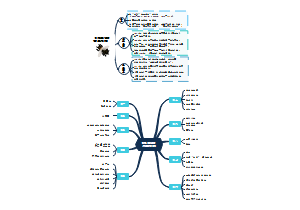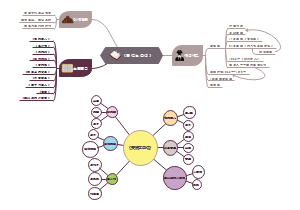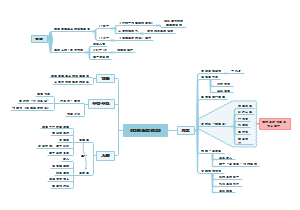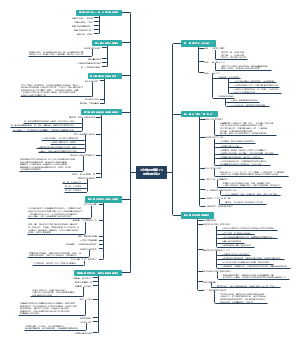导图社区 思维导图王远宁0072
- 10
- 1
- 0
- 举报
思维导图王远宁0072
an App Store is typically a website that provides access to specific mobile apps that can be downloaded either for nominal fee or free of charge
编辑于2022-11-01 13:48:40 北京市- 计算机思维导图
- 相似推荐
- 大纲
Computing essentials
application software
categories
general purpose
specialized
mobile
user interface
menus
toolbars
dialog box
ribbons
tabs
galleries
common features
General-purpose applications
Word processors
word processors create tax-based documents.
individuals and organizations use word processors to create letters,reports,and so on.
Microsoft word is the most widely used word processor
spreadsheets
spreadsheets organize,analyze and,graph numeric data such as budgets and financial reports.
profession.Microsoft Excel is the most widely used spreadsheet program
they are widely used by nearly every
presentation software
presentation software are programs that combine a variety of visual objects to create attractive,visually interesting presentations.
they are excellent tools to communicate a message and to persuade people.
three of the most widely used presentation software programs are Microsoft PowerPoint,Apple keynote, and Google slides.
database man-agement systems
A database is a collection of related data. A database management system or database manager is a program that structures a database.
It provides tools to enter,edit,and retrieve data from the database
Two widely used database management systems designed for personal computers are Microsoft Access and Apple FileMaker
specialized applications
Graphics Programs
video editors
Image editors
illustration programs
Desktop publishing programs
video game design software
web authoring programs
Mobile apps
traditional applications
Address books
to-do lists
alarms
message lists
Apps
popular apps include those for music,videos,social networking,shopping and game playing
App Store
an App Store is typically a website that provides access to specific mobile apps that can be downloaded either for nominal fee or free of charge
two of the best-known app stores are Apple‘s App Stores and Google play
software suite
office suite
cloud suite
specialized suites
utility suites
the internet,the web,and electronic commerce
internet and web
Internet: launched in 1969
web introduced in1991
web introduced in1991 4.0 futurists predict connecting data and devices to physical
Internet access
providers
to internet
browsers
to web
web utilties
fliters
block access to selected sites and set time
file transfer utilities
internet security suite
communication
social networking
blogs
microblogs:short sentences
podcasts
wikis
messaging
search tools
search engines
content evaluation
when use the information on the web considered the authority accuracy activity. currency.
electronic commerce
b2c
c2c
b2b
internet of things
A continuing development of the internet allowing every day of objects embedded with Intenet of things electronic devices to send and receive data
cloud computing
clients.internet.service provider
system software
system software
works with end users,application software,and computer hardware
operating system
utilities
device drives
language translators
Handles the technical details
The boot process
Power up
start boot program (ROM)
Power on self test
identify peripheral devices
load operating system(RAM)
check configuration and customization
operating system
function
manages computer resources
Provides user interface
runs applications
categories
embedded operating systems-RTOS (real-time operating systems)
stand-alone operating system
network operating systems (linked computers)
mobile
embedded operating system
less complicated and more specialized for wireless
Desktop (used by individuals)
Windows utilities
file history
disk cleanup
disk defragmenter
most essential utilities
troubleshooting or diagnostic programs
antivirus program
backup programs
file compression programs
virtualization software
ability to support Multiple operation systems on a single physical machine
information technology
type of computers
Supercomputers—most powerful computers
Mainframe computers—process large amounts of data
Midrange computers— servers
Personal computers—PCs five types of PCs
Personal computer types
Desktop
Laptop
Tablet
Smartphones
Personal computer hardware
system unit
microprocessor
memory
input/output
secondary storage
communications
Central processing unit
word
number of bits that can be accessed at one time
clock speed
number of times that a cpu can fetch and process date or instructions in a speed
Multi-core processors
Quad-core computer
primary storage (memory)
RAM(random access memory)
ROM(read only memory)
Flash
Secondary storage(hold data and programs even if power is off)
hard disk
solid state storage
optical disc
laser technology
CDs, DVDs, Blu-ray
Input/Output devices
input device: keyboard, mouse
output device: display, printer
information systems
people
end uses who use computers
most important part of any system
Procedures
software
Data
The Internet