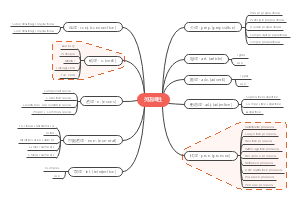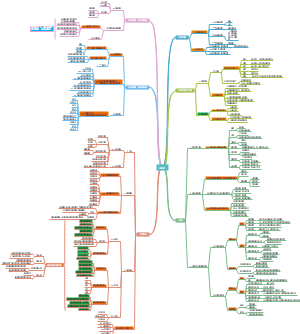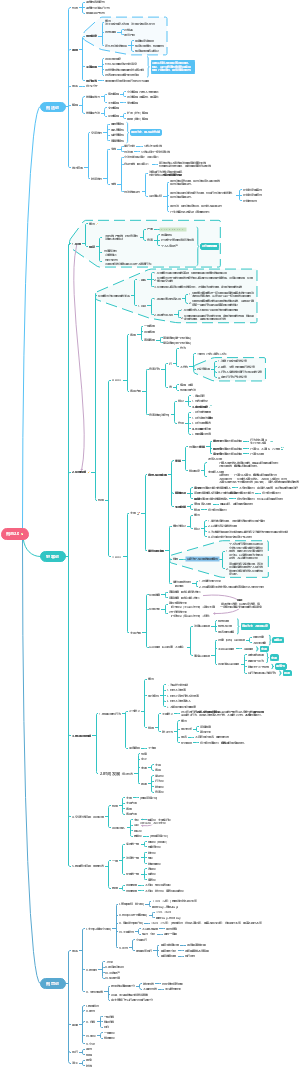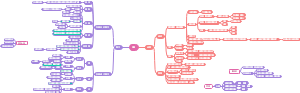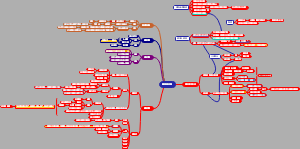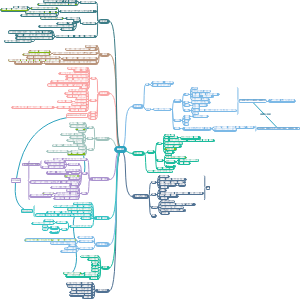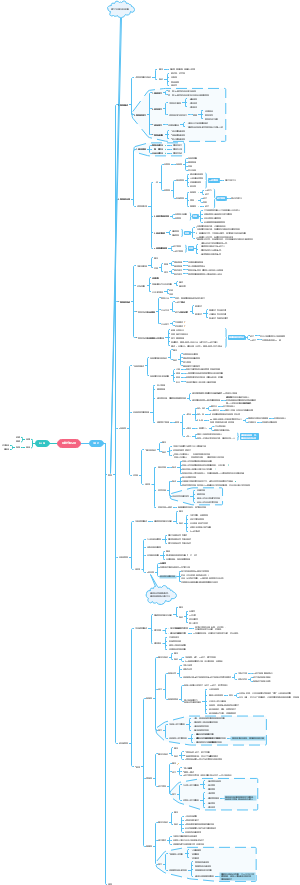导图社区 Codecademy - Javascript
- 23
- 1
- 0
- 举报
Codecademy - Javascript
这是一篇关于Codecademy - Javascript的思维导图,主要内容有Variables、Functions、lf statement、Switch statement、Loops等。
编辑于2022-10-22 21:07:45 江苏省- JavaScript
- 相似推荐
- 大纲
Codecademy - Javascript
This mindmap is offered to you by drielingh. http://www.drielingh.nl Information is collected from the Codecademy Javascript library and during the online course. http://www.codecademy.com
Variables
to store values
case sensitive
start with
letter
underscore _
dollar sign $
syntax
var name = value;
Types of variables
Numbers
multiply
*
divide
/
add
+
subtract
-
modulus
%
syntax
number1 % number2
returns the remainder
9 % 2 // returns 4
Strings
syntax
"string of text"
'string of text'
concatenation
string1 + string2
replace
"original string".replace("original", "replaced"); // returns "replaced string"
toUpperCase, to LowerCase
"my name".toUpperCase(); // Returns "MY NAME"
"MY NAME".toLowerCase(); // Returns "my name"
substring
returns the sequence of characters between to indices within a string
"adventures".substring(2,9); // Returns "venture"
Booleans
syntax
true
false
logical operators
AND &&
expression1 && expression2
true if both expressions are true
OR ||
expression3 || expression4
true if one of the expressions is true or both are true
negation !
!expression5
returns the boolean that is the opposite of expression5
comparison operators
equal
===
Returns true if the operands are equal
not equal
!===
Returns true if the operands are not equal
greater than
>
Returns true if the first operand is greater than the second operand
greater than or equal
>=
Returns true if the first operand is greater than or equal to the second operand
less than
<
Returns true if the first operand is less than the second operand
less than or equal
<=
Returns true if the first operand is less than or equal to the second operand
Functions
syntax
var name = function (parameter1, parameter2, ..., parameterN) { statement1; statement2; . . . statementN; };
calling a function
syntax
name(argument1, argument2, ..., argumentN);
If statement
syntax
if (condition) { statement1; statement2; . . . statementN; }
boolean condition
if ... else
if (condition) { statement1; } else { statement2; }
... else if ...
if (condition1) { statement1; } else if (condition2) { statement2; } else { statement3; }
Switch statement
syntax
switch (expression) { case label1: statements1; break; case label2: statements2; break; . . . case labelN: statementsN; break; default: statementsX; break; }
Switch statements are used to check for different values of a variable (or an expression) to control the flow of the program.
example
var holiday = prompt("Where do you go on holiday?"); switch(holiday){ case 'Italy': console.log("It's always nice wether in" + " " + holiday); break; case 'Germany': console.log("Do you like bratwurst?"); break; case 'Spain': console.log("They speak Spanish"); break; default: console.log("Have a nice holiday!"); break; }
Loops
For loops
syntax
for ([initialization]; [condition]; [increment]) { statement1; statement2; . . . statementN; }
initialization
An expression that is executed before the loop starts. Used to initialize a counter variable such as i.
condition
An expression that is executed before each loop iteration. If the result is true the loop will continue otherwise it will stop.
increment
An expression used to change the counter variable at the end of each loop (often a postfix increment).
example
for (var time = 10; time > 10; time--) { console.log("Launching rocket in T minus " + time); console.log("DON'T PANIC"); }
While loops
syntax
while (condition) { statement1; statement2; . . . statementN; }
condition
An expression that is executed before each loop iteration. If the result is true, the loop will continue. Otherwise it will stop.
Do while loops
syntax
do { statement1; statement2; . . . statementN; } while (condition);
condition
An expression that is executed during each loop iteration. If the result is true, the loop will continue. Otherwise, it will stop. The condition is only checked after the first run loop.
This mind map was downloaded from www.biggerplate.com
Find more mind maps in our library
Follow us on Twitter
Find us on Facebook
Objects
An object is a list-like construct that has properties which corresponds to JavaScript values, variables, or other objects.
syntax
{ "property 1": value1, property2: value2, number: value3 }
property access
name1[string] name2.identifier
name = object variable name
string = any valid string or a variable referencing a string
identifier = any valid JavaScript variable name
example
var obj = { name: "Bob", married: true, "mother's name": "Alice", "year of birth": 1987, getAge: function () { return 2012 - obj["year of birth"]; }, 1: 'one' }; obj['name']; // 'Bob' obj.name; // 'Bob' obj.getAge(); // 24
example
var friends = new Object() friends.bill = { firstName: "Bill", lastName: "Balloon", number: "0307507222" }; friends.steve = { firstName: "Steve", lastName: "Rocker", number: "0301111111" }; var list = function(){ for (var friend in friends){ console.log(friend); } }; list(friends);
object constructor (example)
function Person(name,age) { this.name = name; this.age = age; } // Let's make bob and susan again, using our constructor var bob = new Person("Bob Smith", 30); var susan = new Person("Susan Jordan", 25); // help us make george, whose name is "George Washington" and age is 275 var george = new Person("George Washington", 275);
.hasOwnProperty (example)
var suitcase = { shirt: "Hawaiian" }; if(suitcase.hasOwnProperty('shorts') === true){ console.log(suitcase.shorts); } else { suitcase.shorts = "Long trowsers"; console.log(suitcase.shorts); }
Array
special type of object
ordered list of JavaScript values
syntax
[value1, value2, ..., valueN]
accessing array elements
syntax
name[index]
index
The 0-based index of the element in the array. Note that the position of an element in an array is determined by the number of elements to the left of it. As a result, the first element in an array is at index 0.
example
var primes = [2, 3, 5, 7, 11, 13, 17, 19, 23, 29, 31, 37]; primes[0]; // 2 primes[3]; // 7
multi-dimensional arrays
example
// Our person constructor function Person (name, age) { this.name = name; this.age = age; } // Now we can make an array of people var family = new Array(); family[0] = new Person("alice", 40); family[1] = new Person("bob", 42); family[2] = new Person("michelle", 8); // add the last family member, "timmy", who is 6 years old family[3] = new Person("timmy", 6);
example
var bob = { firstName: "Bob", lastName: "Jones", phoneNumber: "(650) 777-7777", email: "bob.jones@example.com" }; var mary = { firstName: "Mary", lastName: "Johnson", phoneNumber: "(650) 888-8888", email: "mary.johnson@example.com" }; var contacts = [bob, mary]; function printPerson(person) { console.log(person.firstName + " " + person.lastName); } function list() { var contactsLength = contacts.length; for (var i = 0; i printPerson(contacts[i]); } } /*Create a search function then call it passing "Jones"*/ var search = function(lastName){ var contactsLength = contacts.length; for(var j = 0; j if(contacts[j].lastName ===lastName){ printPerson(contacts[j]); } } }; search("Jones");
Math
object that contains a library of math function
random
Math.random()
returns number between 0 and 1
floor
Math.floor(expression)
returns the largest integer less than or equal to a number
Popup boxes
alert
alert(message);
prompt
prompt(message);
example
var name = prompt("enter your name:");
confirm
confirm(message);
Object Oriented Programming
Class
syntax
var ClassName = function (parameter1, parameter2, ..., parameterN) { this.property1 = parameter1; this.property2 = expression; };
ClassName
The name of the new class. By convention, class names are always uppercase.
parameter1..N
Parameters passed in when the class is created. This is generally used to assign a property value. Parameters are optional.
this
Refers to the class instance object being created.
property1
A property or "attribute" of the class. This can be either an simple value or a function. Can be initialized with default values or values passed in through a parameter.
property2
An example of a property that has a default value (in this case its the result of an expression) that is not the value of a parameter.
example
var Vegetable = function (color) { this.color = color; this.delicious = true; this.eat = function() { console.log("nom"); }; };
Class instance
syntax
var objName = new ClassName(argument1, argument2, ..., argumentN);
objName
New instances of the ClassName class. These are objects.
ClassName
The class we are creating an instance of.
argument1...N
Arguments we are passing into the class.
example
var broccoli = new Vegetable("green"); console.log("Broccoli is " + broccoli.color + "!"); // will print "Broccoli is green!"
Class methods
syntax
ClassName.prototype.methodName = function (parameter1, parameter2, ... paramaterN) { statement1 . . statementN };
ClassName
The class which the method is being added to.
methodName
The name of the method we're adding.
paramater1...N
The method parameters.
example
var Person = function () { this.job = "Unemployed"; }; Person.prototype.getJob = function() { return this.job; }; var Bob = new Person(); Bob.getJob(); // 'Unemployed'
Inheritance
allows one class to gain properties from another class
syntax
SubClass.prototype = new SuperClass();
SubClass
The class that receives the inheritance, the child.
SuperClass
The class that gives the inheritance, the parent.
example
var PoliceOfficer = function (age) { this.job = "Police Officer"; this.age = age; }; PoliceOfficer.prototype = new Person(); PoliceOfficer.prototype.retire = function () { if (this.age > 66) { this.retired = true; } else { this.retired = false; } return this.retired; }; var Alice = new PoliceOfficer(43); Alice.getJob(); // 'Police Officer' Alice.retire(); // false
private objects (example)
function Person(first,last,age) { this.firstname = first; this.lastname = last; this.age = age; var bankBalance = 7500; //private variable var returnBalance = function() { //private method return bankBalance; }; // create the new function here this.askTeller = function(){ return returnBalance; }; } var john = new Person('John','Smith',30); console.log(john.returnBalance); var myBalanceMethod = john.askTeller(); var myBalance = myBalanceMethod(); console.log(myBalance);
example
var cashRegister = { total:0, lastTransactionAmount:0, //Dont forget to add your property add: function(itemCost) { this.total += itemCost; this.lastTransactionAmount = itemCost; }, scan: function(item,quantity) { switch (item) { case "eggs": this.add(0.98 * quantity); break; case "milk": this.add(1.23 * quantity); break; case "magazine": this.add(4.99 * quantity); break; case "chocolate": this.add(0.45 * quantity); break; } return true; }, //Add the voidLastTransaction Method here voidLastTransaction: function(item, quantity) { this.total -= this.lastTransactionAmount; } }; cashRegister.scan('eggs',1); cashRegister.scan('milk',1); cashRegister.scan('magazine',1); cashRegister.scan('chocolate',4); //Void the last transaction and then add 3 instead cashRegister.voidLastTransaction(); cashRegister.scan('chocolate',3); //Show the total bill console.log('Your bill is '+cashRegister.total);